What would you like to know?
Forums
How do I create a new topic or post a reply?
To post a new topic in a forum, click "New Post". To post a reply to a topic, click "Post Reply". You need to register before you can post any messages.
How do I edit or delete a post?
Unless you are a board administrator or moderator, you can only edit or delete your own posts. You can edit a post by clicking the edit button (pencil icon) for the relevant post, sometimes for only a limited time after the post was made. If someone has already replied to the post, you will find a small piece of text output below the post when you return to the topic which lists the number of times you edited it along with the date and time. This will only appear if someone has made a reply; it will not appear if a moderator or administrator edited the post, though they may leave a note as to why they’ve edited the post at their own discretion. Please note that normal users cannot delete a post once someone has replied to it.
How do I add a signature to my post?
To add a signature to a post you must first create one via your User Control Panel from your Settings link → Profile → Edit Signature. Once created, you can check the Attach a signature box on the posting form to add your signature. You can also add a signature by default to all your posts by checking the appropriate radio button in the settings page there.
How do I create a poll?
When posting a new topic or editing the first post of a topic, click the “Poll creation” tab below the main posting form; if you cannot see this, you do not have appropriate permissions to create polls for that forum. Enter a title and at least two options in the appropriate fields, making sure each option is on a separate line in the textarea. You can also set the number of options users may select during voting under “Options per user”, a time limit in days for the poll (0 for infinite duration) and lastly the option to allow users to amend their votes.
Why can’t I add more poll options?
The limit for poll options is set by the board administrator. If you feel you need to add more options to your poll than the allowed amount, post your request in the feedback forum.
How do I edit or delete a poll?
As with posts, polls can only be edited by the original poster, a moderator or an administrator. To edit a poll, click to edit the first post in the topic; this always has the poll associated with it. If no one has cast a vote, users can delete the poll or edit any poll option.
Why can’t I access a forum?
Some forums may be limited to certain users or groups. To view, read, post or perform another action you may need special permissions. Contact a moderator to ask about access.
Why did I receive a warning?
If you have broken a rule, you may be issued a warning. Please note that this is the board administrator’s decision, and the phpBB Limited has nothing to do with the warnings on the given site. Contact a moderator if you are unsure about why you were issued a warning.
How can I report posts to a moderator?
If the board administrator has allowed it, you should see a button for reporting posts next to the post you wish to report. Clicking this will walk you through the steps necessary to report the post.
Why does my post need to be approved?
The board administration may have decided that posts in the forum you are posting to require review before submission. It is also possible that you have been placed in a group of users whose posts require review before submission. Please contact a moderator for further details.
What is BBCode?
BBCode is a special implementation of HTML, offering great formatting control on particular objects in a post. The use of BBCode is granted by the administration, but it can also be disabled on a per post basis from the posting form. BBCode itself is similar in style to HTML, but tags are enclosed in square brackets [ and ] rather than < and >. For more information on BBCode see the guide which can be accessed from /help/bbcode.
Can I use HTML?
No. It is not possible to post HTML on this board and have it rendered as HTML. Most formatting which can be carried out using HTML can be applied using BBCode instead.
What are Smilies?
Smilies, or Emoticons, are small images which can be used to express a feeling using a short code, e.g. :) denotes happy, while :( denotes sad. The full list of emoticons can be seen in the posting form. Try not to overuse smilies, however, as they can quickly render a post unreadable and a moderator may edit them out or remove the post altogether. The board administrator may also set a limit to the number of smilies you may use within a post.
Can I post images?
Yes, images can be shown in your posts. You must link to an image stored on a publicly accessible web server, e.g. http://www.example.com/my-picture.gif. You cannot link to pictures stored on your own PC (unless it is a publicly accessible server) nor images stored behind authentication mechanisms, e.g. hotmail or yahoo mailboxes, password protected sites, etc. To display the image use the BBCode [img] tag.
What are global announcements?
Global announcements contain important information and you should read them whenever possible. They will appear at the top of every forum and within your User Control Panel. Global announcement permissions are granted by the board administrator.
What are announcements?
Announcements often contain important information for the forum you are currently reading and you should read them whenever possible. Announcements appear at the top of every page in the forum to which they are posted. As with global announcements, announcement permissions are granted by the board administrator.
What are sticky topics?
Sticky topics within the forum appear below announcements and only on the first page. They are often quite important so you should read them whenever possible. As with announcements and global announcements, sticky topic permissions are granted by the board administrator.
What are locked topics?
Locked topics are topics where users can no longer reply and any poll it contained was automatically ended. Topics may be locked for many reasons and were set this way by either the forum moderator or board administrator. You may also be able to lock your own topics depending on the permissions you are granted by the board administrator.
How can I search a forum or forums?
Enter a search term in the search box located on the index, forum or topic pages. Advanced search can be accessed by clicking the gear icon link which is available on all pages on the forum.
Why does my search return no results?
Your search was probably too vague and included many common terms which are not indexed by phpBB. Be more specific and use the options available within Advanced search.
Why does my search return a blank page!?
Your search returned too many results for the webserver to handle. Use “Advanced search” and be more specific in the terms used and forums that are to be searched.
How do I search for members?
Visit to the “Members” page at /memberlist.php and click the “Find a member” link.
How can I find my own posts and topics?
Your own posts can be retrieved either by clicking the “Show your posts” link within the User Control Panel or by clicking the “Total posts” link via your own profile page. To search for your topics, use the Advanced search page and fill in the various options appropriately.
What is the difference between bookmarking and subscribing?
Bookmarking is more like subscribing to a topic. You can be notified when a bookmarked topic is updated. Subscribing, however, will notify you when there is an update to a topic or forum on the board. Notification options for bookmarks and subscriptions can be configured in the User Control Panel, under “Board preferences”.
How do I bookmark or subscribe to specific topics?
You can bookmark or subscribe to a specific topic by clicking the appropriate link in the wrench icon menu, conveniently located near the top and bottom of a topic discussion. Replying to a topic with the “Notify me when a reply is posted” option checked will also subscribe you to the topic.
How do I subscribe to specific forums?
To subscribe to a specific forum, click the “Subscribe forum” link, at the bottom of page, upon entering the forum.
How do I remove my subscriptions?
To remove your subscriptions, go to your User Control Panel from the Settings link and follow the links to your subscriptions inside Overview → Subscriptions.
How do I post in the forums?
Click on the new post or new topic buttons to open the post editor. Write a message and then click post to post it.
How do I delete/edit one of my posts on the forum?
Click on the edit or delete icon to make changes to your own posts (pencil and trashcan, respectively).
How do I delete someone's post in my topic?
You can't, but you can send a message to a moderator who can move or delete the post. The decision to move or delete a post that isn't yours is at their discretion, however.
My topic disappeared, where is it?
It's possible your topic was moved or deleted. Check your PMs to see if any of the site staff has sent you a message about your missing topic. It's also possible that if it was an abandoned topic (no new posts or edits for more than a year), it was automatically deleted. If you still don't know where your topic went, PM a moderator and ask, they are more than happy to help.
How can I style my post?
Use the post editor options to style your post, found in the posting page. There are additional tags you can use too, found in our bbcode guide.
How can I style all my default posts?
From your user control panel, click on board preferences and select post styling. Here you can add a bbcode block which will be inserted into all of your posts.
How do I report a post?
Click the exclamation point above a post to report it. Please only report posts that violate our rules, policies or TOS.
How do I report a signature?
Click the bug icon in the upper right of your screen, near login/logout, to be taken to the support form. Here you can describe the offense along with providing any screenshots of the signature.
I think I've been hacked! Everything I write is coming through as glib phrases, what is going on?
Its possible you were hacked, but it's more likely you were trollified by the administration. Users who troll and flame other users are trollified for a period of time determined by the administration, and the trollification turns every post they have ever written into a series of punishment phrases to make them look and feel silly. You should receive a PM explaining the trollification, including a link to the offending post. You cannot undo the trollification, you'll have to wait out the time period, but you can lay low and think about why you felt the need to troll other users or continue using other site features. Trolling is a bannable offense if it is repeatedly pursued by a specific user.
My avatar is all messed up, what is going on?
In addition to trollification, the administration has a special hammer which can be used to temporarily warp the avatars of users who are behaving poorly in general. Certain behaviors are more likely to trigger the admin hammer, such as comparing this site to other ones on the internet in a negative and unhelpful way, complaining about the lack of specific free content you want on this site, or just being generally annoying. Much like trollification, the admin hammer effects only last for a period of time, and you should also receive a PM explaining what has happened. There is no way to undo the admin hammer either, and you will just have to wait until your avatar returns to normal.
Games
What games are available on Lasria?
Currently, you can play Floral Frenzy, Hedgehog Havoc, Target Practice, Fishing, Concentration, Jigsaw, Word Waterfall, Saturn Pattern, Pyramids or Tower. In addition to the eventual RPG this site will host, Lasria will likely also offer more minigames in the future. Game controls (and sometimes instructions) for the currently selected game are available on the title screen for each game.
Is there a limit to how much currency can be earned in a game on Lasria?
No. Earn to your hearts content.
Is there a timeout or cooldown on games on Lasria?
No. Play as much as you like.
Is there a limit to how many components can be earned in the games on Lasria?
No. Collect as many as you want.
How do you play Saturn Pattern?
Click to select a planet's color, then click on an active slot to place that color. Fill out each row to make a guess at the secret combination of planets that is the solution, and the small circle hints beside each row will indicate how accurate your guess was. A black hint circle indicates you placed a correct planet in the correct slot, a gray circle indicates that you placed a correct planet in the incorrect slot, but the order of the hints does not correspond with the guessed planets.
How do you play Word Waterfall?
Type words as quickly as you can and press enter when you've completed them to get points for each word before it reaches the bottom of the screen. After a few rounds, multiple columns of words will start falling all at once and the speed will increase every so often as well.
How do you play Jigsaw?
Much like the traditional jigsaw games, you drag and match the corresponding pieces to form an image.
How do you play Fishing?
Tap to cast your line, and then once a fish bites, move your cursor in the opposite direction the fish is pulling to reel it in. Make sure to tap quickly anytime a fish jumps or you'll lose stamina.
How do you play Target Practice?
Click to fire, with the goal being to break all the targets shown during each round without missing any shots (and scoring as many bullseyes as possible). Your score will be based on how many consecutive and bonus shots you score, along with additional bonuses granted at the end of the game.
How do you play Tower?
Use left click to select a card. The goal of tower is to reach the card at the top of the tower. You can only reach the exposed cards which are not beneath other cards, and you can only remove a card from the tower if it is either 1 point value above or below the value of the active card from the deck. For example, if your active card was a 4, you would be able to click on an exposed 5 or 3 in your tower to turn them into your new active card. You can chain this effect (such as clicking an exposed 7, then an exposed 8, then an exposed 9, and then another exposed 8), and kings are considered 1 below an ace.
How do you play Floral Frenzy?
Use the arrow keys or click on mobile to move, and the spacebar (or doubleclick on mobile) to try and find hidden components. Use the color cues to find the hidden components, and dig them up quickly once you've found them. There are random powerups hidden throughout the map. You have 2 minutes to collect as many as you can for 100 gold!
How do you play Hedgehog Havoc?
Swipe or use the arrow keys to change direction, and try to gather as many components as you can without falling into the lava! You have 1 minute to get as many components as you can for 100 gold!
Where do I go to request another game?
This forum is the appropriate place to request a new game be added.
Where do I go to report an exploit or bug with an existing game?
The support forum is the right place to report issues with the current games. Please note that some games have secret mechanics not advertised anywhere that are not exploits or bug, but are just an unadvertised feature of that game's design, whether it be due to the responsive nature of most games or ease of development.
Avatar System
How do I get wearable items?
Wearable items can be crafted through your job class (see our crafting faq section for more details), or bought through the market (see the market faq section for more details).
How do I change wearable items?
First, you go to your Avatar page , and then click on the tab for the type of item you want to wear. Then just click on the item itself to equip it.
How do I un-equip an item?
From your Avatar page , find the item you wish to un-equip. It should be highlighted to indicate you are currently wearing it, but if you click any highlighted equipped item it will be un-equipped.
How do I change my avatar's gender?
On the Avatar page, you will see an icon with a symbol representing the opposite gender. Click on this button to change your avatar's gender.
How do I change an item's color?
Click on the rainbow wheel below the item you wish to change on the Avatar page, and a series of sliders will appear. Adjust these sliders to change the hue, brightness, and saturation of your item.
How do I strip my avatar of it's currently equipped items?
In your Avatar page , there is an icon below your avatar that resembles a trash can. Clicking on this button will strip your avatar down to just the base.
How do I change my avatar's pose?
In your Avatar page , there is an icon below your avatar that resembles a circle around a humanoid. Clicking on this button will rotate your avatar into a new pose.
How do I get (random item combo) to layer properly?
If your items are not layering properly, please report it in the bug reporting forum.
Why isn't (random item) appearing on my avatar page?
First make sure this item appears in your inventory closet from the Inventory Page at /inventory, if not you may have placed the item in storage, or sold it.
My avatar is all messed up, what is going on?
If your avatar is inverted, blurred, or otherwise altered, it is likely that you have been admin hammered. The admin hammer is a tool the administration uses for users who misbehave, and it renders avatars altered for a short period of time. It is typically used in cases of unwarranted and excessive complaining, or rude behavior and you should receive a PM informing you if you have been admin hammered. If not, it is possible it is an event or a bug, so please report it in the appropriate forum.
Crafting
How do I get crafting materials?
There are multiple ways to gather crafting materials, also known as components or ingredients. You can gather them in-game while exploring by collecting materials you find as you play. Another way to get many compnents is through our referral bonuses. You can also get them from random prize boxes that will appear as you browse the site, although what's inside is totally random and these prize boxes are quite rare. You will need to get materials multiple different ways to obtain all the required components for crafting certain items.
How much does it cost to craft?
This depends on what you want to craft. Some items will cost more in gold (common currency) or Lasrium (premium currency) and required materials than others. The final price is determined by the cumulative prices of each ability you choose when crafting an item.
How do I unlock crafting abilities and enhancements?
You will need to earn gold (common currency) or Lasrium (premium currency) to unlock different abilities and enhancements, and each has a different cost to unlock. Once you have enough gold or Lasrium for an ability, go to the crafting page and click on the ability you want to unlock.
How do I use an ability when crafting?
In the tabbed menu below the preview box, you will see all of your currently unlocked abilities separated out into groups specific to your chosen job class. Click on an ability in this menu to add it to the list of abilities you want to use in your crafted item.
How do I craft an item?
Once you have selected all the required elements for a crafted item and have met the requirements for materials and gold (common currency) or Lasrium (premium currency), click the Craft button below the list of required components to craft that item.
How do I redo a crafted item?
Simply re-select the same required elements to create the same crafted items. You will need another supply of the required materials before you will be able to craft a second item.
How do I craft an item outside my class?
You cannot craft any item outside your account's class, but you can create multiple accounts as necessary.
Can I un-craft an item I have crafted for the components?
Currently you cannot break down any previously crafted items for components, crafting is a one-way process.
Points
How do I earn gold (common currency)?
Gold can be gained from every action you take, from daily grant to playing games and posting on the forums. The amount of gold you will earn correlates to the amount of effort it takes to do the action, so some things will have higher gold payouts than others (posting longer dialogues in the forums will generate more gold than shorter ones, but the content needs to be real text, not spam). Our referral bonuses are another great way to earn gold. Conversely, certain actions that result in a warning or suspension may reduce your gold.
How do I earn Lasrium?
Lasrium is our premium currency, and can only be earned through joining our Patreon. It cannot be traded or gifted to others, although any items acquired or crafted with it can be traded or gifted normally.
I bought or bid on a market item and lost more gold than the cost of the item?
The market has a small gold sales tax on it. This gold is recycled back into the economy through events and games. More expensive market purchases will have higher taxes you will have to pay since taxes are percentage based on a total.
Where are the shops with items I can buy with my gold?
The economy of Lasria depends on it's users crafting new items from unlocked abilities, there are no standard shops. You can spend gold at the market, through the mini-games, and by crafting items.
Is there a limit to how much gold I can earn?
No.
Is there a limit to how much gold I can have?
No, and gold is not taxed in-game.
Is there an expiration date on gold (common currency) or Lasrium (premium currency)?
No, you will keep both your gold and Lasrium for as long as your account is active.
Is there a market limit on how much gold I can use?
No.
Market
How do I buy items?
From the market, click the buy button next to the item you wish to purchase. A confirmation message will appear when the transaction has been finalized.
How do I sell items?
You can sell items through the market by listing them from your inventory. To add an item from your inventory up for sale, click on the item you want to sell and click the sell button. This will open the market sale data including the price you wish to sell the item for, which once submitted will list your item in your market shop.
Where do I go to sell items?
You can sell items through the individual items shown in your inventory
How do I preview an item in the market?
Click on the listed items image to preview that item (and any additional market items you are previewing) in the left panel on the market. Images below show these two sections of the market.
How do I buy an item from the market?
Click on the buy button for the listed item to purchase that item for its listing price. Please note that there is a small tax on all market transactions.
How do I search for an item in the market?
You can search items by their tags. Items are tagged automatically by common colloquialisms like a unique hairstyle will be tagged as "pigtails" if the middle or back portion includes pigtails, and by texture (curly, straight, wavy) and by anything else relevant.
How do I see my market history/logs?
This information is available in our market sales history tab.
Where can I find an item guide?
There is no comprehensive list of all possible abilities or items at this time.
How can I un-list a market item?
Currently there is no way to unlist a market item.
How can I change the listed price of a listed item?
You cannot, at this time.
Inventory
How do I store items/put items into storage?
Click on the inventory item you want to store and then click the Store text.
How do I sort my inventory?
Inventory items are sorted by type, like clothing and pets separated by tabs. Simply click on the tab with items you wish to see to display only those items. By default your inventory is unsorted.
How do I take an item out of storage?
From your inventory, click on the Storage link to go to your storage. Then click the item icon you wish to remove from storage and click Unstore to take it out.
How do I gift an item to another player?
Click on the item to pull up it's action icons and then click Gift to expand the gifting menu. Fill in the information for the user you want to gift the item to and it will be sent to them when you hit submit.
How many items can I have in my inventory?
Currently unlimited.
How many items can I keep in storage?
Currently 1000.
Login
Why do I need to register?
Registration will give you access to additional features not available to guest users such as unique avatar images, private messaging, emailing of fellow users, usergroup subscription, etc. It only takes a few moments to register so it is recommended you do so.
What is COPPA?
COPPA, or the Children’s Online Privacy Protection Act of 1998, is a law in the United States requiring websites which can potentially collect information from minors under the age of 13 to have written parental consent or some other method of legal guardian acknowledgment, allowing the collection of personally identifiable information from a minor under the age of 13. If you are unsure if this applies to you as someone trying to register or to the website you are trying to register on, contact legal counsel for assistance. Please note that phpBB Limited and the owners of this board cannot provide legal advice and is not a point of contact for legal concerns of any kind, except as outlined in question “Who do I contact about abusive and/or legal matters related to this board?”.
Why can’t I register?
It is possible a board administration has disabled registration to prevent new visitors from signing up. A board administrator could have also banned your IP address or disallowed the username you are attempting to register, or that username could already be taken by another user. Contact a board administrator for assistance.
I registered but cannot login!
First, check your username and password. If they are correct, then one of two things may have happened. If COPPA support is enabled and you specified being under 13 years old during registration, you will have to follow the instructions you received. Some boards will also require new registrations to be activated, either by yourself or by an administrator before you can logon; this information was present during registration. If you were sent an email, follow the instructions. If you did not receive an email, you may have provided an incorrect email address or the email may have been picked up by a spam filer. If you are sure the email address you provided is correct, try contacting an administrator.
Why can’t I login?
There are several reasons why this could occur. First, ensure your username and password are correct. If they are, contact a board administrator to make sure you haven’t been banned. It is also possible the website owner has a configuration error on their end, and they would need to fix it.
I registered in the past but cannot login any more?!
It is possible an administrator has deactivated or deleted your account for some reason. Also, many boards periodically remove users who have not posted for a long time to reduce the size of the database. If this has happened, try registering again and being more involved in discussions.
I’ve lost or forgotten my password!
Don’t panic! While your password cannot be retrieved, it can easily be reset. Visit the login page and click I forgot my password. Follow the instructions and you should be able to log in again shortly. The email that is sent out could show up in your Spam folder instead of Inbox, so make sure to check both. However, if you are not able to reset your password, contact a board administrator.
How do I change my password?
Visit the Settings->Profile->Account Settings to confirm your current password and set a new one.
Why do I get logged off automatically?
If you do not check the Remember me box when you login, the board will only keep you logged in for a preset time. This prevents misuse of your account by anyone else. To stay logged in, check the Remember me box during login. This is not recommended if you access the board from a shared computer, e.g. library, internet cafe, university computer lab, etc. If you do not see this checkbox, it means a board administrator has disabled this feature.
Preferences
How do I change my settings?
If you are a registered user, all your settings are stored in the board database. To alter them, visit your User Control Panel via the Settings link. This will allow you to change all your settings and preferences.
How do I prevent my username appearing in the online user listings?
Within your User Control Panel, under “Board preferences”, you will find the option Hide your online status. Enable this option and you will only appear to the administrators, moderators and yourself. You will be counted as a hidden user.
The times are not correct!
It is possible the time displayed is from a timezone different from the one you are in. If this is the case, visit your User Control Panel Settings and change your timezone to match your particular area, e.g. London, Paris, New York, Sydney, etc. Please note that changing the timezone, like most settings, can only be done by registered users. If you are not registered, this is a good time to do so.
I changed the timezone and the time is still wrong!
If you are sure you have set the timezone correctly and the time is still incorrect, then the time stored on the server clock is incorrect. Please notify an administrator to correct the problem.
My language is not in the list!
This board currently only supports English.
What are the images next to my username?
The image is known as an avatar and is generally unique or personal to each user.
When I click the email link for a user it asks me to login?
Only registered users can send email to other users via the built-in email form, and only if the administrator has enabled this feature. This is to prevent malicious use of the email system by anonymous users.
How do I change the date format on posts?
Visit your Settings page and modify the date format field.
What is a linked account?
A linked account is an additional account that is owned by the same user. For example, I might want a character who is a human female, but also want a male merfolk character. Since you cannot currently swap species after they are initially selected during character creation, the only way to have both would be to make a second account. Rather than forcing our users to register for multiple emails and forcing them to log in and out of multiple accounts to use both their characters, we use a feature called Linked Accounts to allow them to easily swap between their own accounts.
How secure are linked accounts? Could someone else change my password from a linked account?
The only way to change the password on an account is if you know the current password for that account. Additionally, you must know the current password for a linked account in order to link them in the first place. NEVER give your password to another user. It should be impossible for anyone else to link or alter your account's password without first knowing your current password, which only you should know. Do not link accounts with other users.
Can I still log into a linked account if I change the password?
Yes. Linked accounts are blind to password changes after being linked.
How do I link accounts?
Visit your Settings page, then click "Linked Accounts". From here, you can manage your existing linked accounts or add a new linked account
Can a linked account access my account?
Yes. Linking is bidirectional, but not direct. For example, if your main account, lets say "user1", is linked to a second account "user2", and the "user2" account is linked to a "user3" account, the "user1" account cannot directly swap into the "user3" account, only the "user2" account can. The "user1" account can, however, swap into the "user2" account and from there swap into "user3". "user2" would be able to sign into both "user1" and "user3". So any account that is linked to another will have full indirect access to any accounts that main account is linked to, but they will not have access off their main account unless they directly link those accounts. If you want your linked accounts to all be able to access one another, you'll need to link them all together from within each account.
How do I un-link an account?
From your Settings->Linked Accounts page, you can select any currently linked accounts and un-link them.
Can I share a linked account with another user?
NEVER share linked accounts with another user. This site does not currently manage or moderate "shared accounts", and if you mistakenly provide someone else indirect access to your account through a linked account, un-link that account from your main account immediately. That user will have almost complete indirect access not only to the linked account but also to your main account if they are both linked. They will not be able to change your password without knowing your current password, but they can access everything else on your account as if they were you (items, posts, gold, Lasrium, profile, private messages and so forth).
Other Info
Who wrote this bulletin board software?
Lasria L.L.C. was created and is owned by Amelia Winstead. You can find more informatino about her in the About link the footer. She designed the layout, coded in all of the development features (such as games, points, avatar and market systems), pixelled most of the items and drew many of the art assets. These features and content are proprietary, and cannot be distributed, copied, modified or used elsewhere without permission from the administrator. To contact her, visit the Contact Us page. The base forum software this site is written in (in its unmodified form) is produced, released and is copyright phpBB Limited. It is made available under the GNU General Public License, version 2 (GPL-2.0) and may be freely distributed.
Where can I find out more information about the owner of this site?
You can reach out on the forums, through the Lasria discord, or through the Contact Us page to reach the admin directly. Please be aware that your queries may not be immediately responded to.
Can I use/copy/have some aspect of this site or have you make a site for me?
The short answer is no. The longer answer is that while you are more than welcome to make your own avatar community or game using what is available on phpbb (including several free extensions), the vast majority of this site is handmade and not publicly available, nor is it for sale. Cloning art assets or extensively copying game mechanics is considered theft, and will result in legal action. If you want to hire the admin to build something for you, use the Contact Us section to reach her, but please be aware she will not work for free or for bartering offers such as art trades.
What are my Friends and Ignored lists?
You can use these lists to organize other members of the board. Members added to your friends list will be listed within your User Control Panel for quick access to see their online status and to send them private messages. Subject to template support, posts from these users may also be highlighted. If you add a user to your ignored list, most content they make will be hidden from you by default.
How can I add / remove users to my Friends or Ignored list?
You can add users to your list in two ways. Within each user’s profile, there is a link to add them to either your Friend or Ignored list. Alternatively, from your User Control Panel, you can directly add users by entering their member name. You may also remove users from your list using the same page.
What are Administrators?
Administrators are members assigned with the highest level of control over the entire board. These members can control all facets of board operation, including setting permissions, banning users, creating usergroups or moderators, etc., dependent upon the board founder and what permissions he or she has given the other administrators. They may also have full moderator capabilities in all forums, depending on the settings put forth by the board founder.
All banning (including IP and permanent banning), permanent suspension of privileges, removal of unjustly earned site content (such as hacked, phished or stolen items or gold/Lasrium), potentially illegal activity or zero-tolerance offenses, and alleged or actual security breeches are handled by the administrator.
What are Forum Moderators?
Moderators are individuals (or groups of individuals) who look after the forums from day to day. They have the authority to edit or delete posts and lock, unlock, move, delete and split topics in the forum they moderate. Generally, moderators are present to prevent users from going off-topic or posting abusive or offensive material.
Our moderators manage the basic user experience, making sure players with minor violations of our rules are handled appropriately, and helping new players to become familiar with the game. They are responsible for things like moving or deleting misplaced or offensive posts, settling minor player disputes (those not involving site-generated content), providing new members with links to guides or resources, answering questions in the Q & A forum, removing signatures or profile content/comments that violate our rules, sending PM warnings to players who have broken minor rules, and escalating more serious violations like TOS breeches or major offenses to the global moderators or administrator.
How do I become a usergroup leader?
A usergroup leader is usually assigned when usergroups are initially created by a board administrator. If you are interested in creating a usergroup, your first point of contact should be a moderator; try sending a private message.
Why do some usergroups appear in a different color?
It is possible for the board administrator to assign a color to the members of a usergroup to make it easy to identify the members of this group.
What is a "Default usergroup"?
If you are a member of more than one usergroup, your default is used to determine which group color and group rank should be shown for you by default.
What is "The team" link?
This page provides you with a list of board staff, including board administrators and moderators and other details such as the forums they moderate.
How safe is this game for my child to play?
Slightly more safe than most other sites on the internet. Additional measures such as our censoring system (allowing you to replace hate speech with softer language), our forum moderation, our weapon of peace bot and more are present on this site to protect anyone who is PG-13+ from abusive, bullying or harassing behavior. However, because this site is made up of many third-party users and open registration to anyone on the internet, there is always some inherent risk involved even with our systems in place, but we do what we can to reduce it as much as we are reasonably able to. We are also always open to feedback and suggetions on how we can improve our game experience for our users, so feel free to leave any suggestions in the feedback forum.
How secure is this site?
Slightly more secure than most sites on the internet. We are a PCI and GDPR compliant site, and we take additional steps like keeping our core framework and any third party libraries up to date with the latest security improvements as soon as we are aware of them and able to implement suggested improvements. This site goes through regular penetration tests, and we are constantly looking into ways to improve the resilience of our systems. All transactions involving credit card information happen through paypal and we do not store any credit card information on Lasria, only transactional information such as dates, times and amounts purchased. We also employ additional measures to prevent hackers from infiltrating and manipulating our systems, but please be aware that nothing digitized (regardless of whether it is over the internet or local to your own private wifi network) is ever invulnerable. If you find any vulnerabilities or have concerns about the security of our systems, please reach out to a moderator.
I cannot send private messages!
There are three reasons for this; you are not registered and/or not logged on, the board administration has disabled private messaging for the entire board, or the board administration has prevented you from sending messages. Contact a board administrator for more information.
I keep getting unwanted private messages!
You can automatically delete private messages from a user by using message rules within your User Control Panel. You can add a user who repeatedly sends you messages you don't want to receive to your Ignored users list and they will no longer be able to PM you. If you are receiving abusive private messages from a particular user, report the messages to the moderators; they have the power to prevent a user from sending private messages.
I have received a spamming or abusive email from someone on this board!
We are sorry to hear that. The email form feature of this board includes safeguards to try and track users who send such posts, so email a moderator with a full copy of the email you received. It is very important that this includes the headers that contain the details of the user that sent the email. The board administration can then take action.
Why isn’t X feature/item available?
Most likely because the admin is only one person with a very finite amount of spare time to create content for this site. You can post any suggested features or items in the feedback and suggestions or petitions forum. If it relates to the phpbb board core software, please visit the phpBB Ideas Center, where you can upvote existing ideas or suggest new features.
Who do I contact about abusive and/or legal matters related to this board?
The administrator listed on the "Contact Us" page should be an appropriate point of contact for your complaints if they relate to legal issues or abuse/harassment (please keep in mind that abusive players can be added to your ignore list). Please note that the phpBB Limited has absolutely no jurisdiction and cannot in any way be held liable over how, where or by whom this board is used. Do not contact the phpBB Limited in relation to any legal (cease and desist, liable, defamatory comment, etc.) matter not directly related to the phpBB.com website or the discrete software of phpBB itself. If you do email phpBB Limited about any third party use of this software then you should expect a terse response or no response at all. Additionally, if the content of your complaint involves another player who has violated the TOS of this site, reporting the user so they can be appropriately punished (banned) is the correct path to resolving the issue.
How do I contact a board administrator?
All users of the board can use the "Contact Us" form, if the option was enabled by the board administrator. Members of the board can also use the “The team” link.